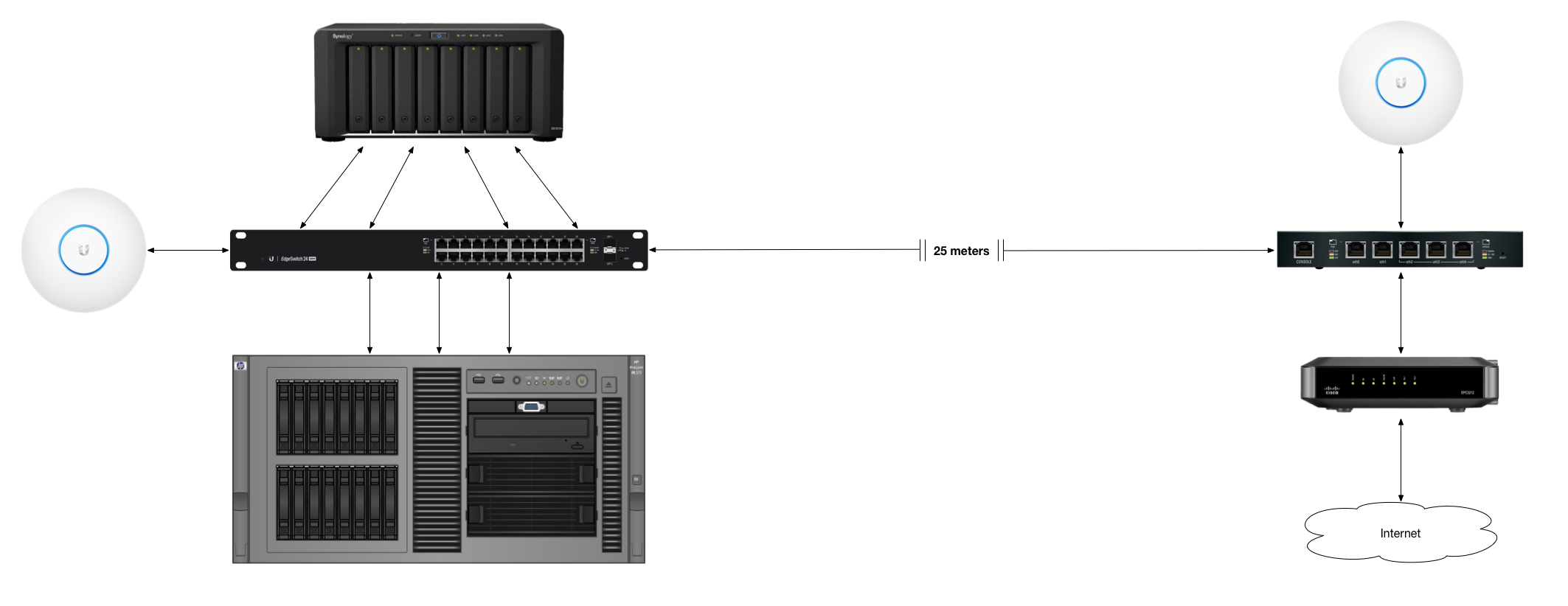Physical layout:
Networking:
- Internet: 100Mbit / 30Mbit, provided via coaxial thru local cable tv company.
- Internet Modem: Cisco EPC3925 DOCSIS 3.0, which is only used as a modem (Provided by cable tv company).
- Router/Firewall: Ubiquiti EdgeRouter PoE, 5 Port gigabit router, fanless.
- Switch: Ubiquiti EdgeSwitch Lite, 24 port gigabit + 2 port SFP gigabit, provides advanced Layer-2 switching features and protocols, and also provides Layer-3 routing capability, fanless.
- Wifi Access Points: 2x Ubiquiti UniFi AP AC Pro, with the UniFi Controller located on my Synology NAS.
- Cabling: I exclusively use CAT6 STP cables. The ones I use currently is from MicroConnect
DNS
I am running a slightly crazy “triple-split” DNS setup.
Public internet - hazenet.dk Out on the public internet I have this website, which is hosted by One.com, they also provide DNS for my domain. In that DNS setup, I have a single record related to my lab/home/hourse, called “home.hazenet.dk”. That just points to my static public IP, so that I can VPN into my lab/home/house. VPN is provided by the EdgeRouter as L2TP/IPSec.
Home network - home.hazenet.dk On the home network, which is the part that is always powered on and not related to the Lab, the DNS setup is provided by my Synology NAS. I have placed by EdgeRouter, EdgeSwitch, Unifi Controller and Synology NAS in this zone, because they are the things always powered on. The Synology NAS also hosts simplified version of the Lab zone, which I just manually maintain. The reason for this, is so I can reach most parts of my Lab, from my laptop looking at my normal DNS server.
Lab network - lab.hazenet.dk When the lab is booted up, the DNS setup for the lab its self is provided by a Windows Server 2012 R2 Domain Controller VM. And when I interact with the lab, I use a jump-host-vm, so I get the “full” DNS and network integration in the lab.
VLANs and Subnets
I have devided by network up into 8 VLANs:
- VLAN 1 - Home network - IP scope 172.21.101.0/24
Used for Wifi, laptops, iPads, iPhone, Synology NAS, EdgeRouter and EdgeSwitch - VLAN 10 - Lab - IP scope 172.21.110.0/24
USed for HP iLO, VMware ESXi (both physical and virtual) and infrastructure lab VMs - VLAN 20 - Lab Payload - IP scope 172.21.120.0/24
Used for a payload Active Directory and nested test deployment VMs - VLAN 30 - Lab NFS - IP scope 172.21.130.0/24
Used for NFS trafic between Synology NAS and both physical and virtual ESXi hosts - VLAN 40 - Lab iSCSI - IP scope 172.21.140.0/24
Reserved for possible future iSCSI network trafic - VLAN 50 - Lab vMotion - IP scope 172.21.150.0/24
vMotion network between all VMware ESXi hosts both physical and virtual - VLAN 60 - Lab Fault Tolerance - IP scope 172.21.160.0/24
Reserved for possible future Fault Tolerance network trafic - VLAN 70 - Lab VXLAN Transport - IP scope 172.21.170.0/24
Used for VXLAN Transport between VXLAN enabled virtual VMware ESXi hosts
Compute:
My compute power comes from a single old HP ProLiant ML370 G5, with the following specs:
- CPU: 2x Quad-Core Intel Xeon Processor E5450 3.00 GHz CPUs
- Memory: 8x 8GB PC2-5300 Fully Buffered ECC DIMM modules, total of 64GB
- NICs: Embedded Dual NC373i Multifunction Gigabit Network Adapters with TCP/IP Offload Engine + seperate port for Integrated Lights-Out 2 management
- Boot volume: Sandisk Cruzer Fit 8 GB for ESXi installation
Because my compute layer is this old, use a lot of electricity and generates massive amounts of heat and noise, it is only powered on when needed.
The good thing about it, is that it was completly free, provided by a community friend Flemming Riis.
And because the Intel Xeon E5450 Processors does not support “Intel VT-x with Extended Page Tables (EPT)”, I can’t do nested 64-bit Guest OS’s. And on top of that, I had some issues with enabling nested ESXi. My solution was to edit the global host config, “/etc/vmware/config”, and add the following lines:
|
|
The second line, is to answer a question that popped up on every VM on the host, after doing the “vhv.enable” line.
Storage:
I have a Synology DS1813+, 8-bay NAS, which currently have 4x WD Red Pro 2TB drives and it has been upgrade to the max of 4GB Memory. The Synology NAS is the only thing, besides the networking, that is always powered on. It provides the following things in my house:
- NFS Storage for ESXi
- SMB/AFP file storage for laptops
- Video Station, for video playback on laptops, iPads, iPhones and AppleTV in the house
- DNS server for daily use in the house, and convient DNS function to reach main parts of my lab.
- CrashPlan, via http://packages.pcloadletter.co.uk Synology Community package source. I use CrashPlan on my Laptops, which do backup both to my Synology NAS and to CrashPlan Central cloud storage. My Synology NAS it self, does backup of its own content via CrashPlan only to CrashPlan Central cloud storage.
- Ubiquiti UniFi Controller, via http://synology.acmenet.ru Synology Community package source